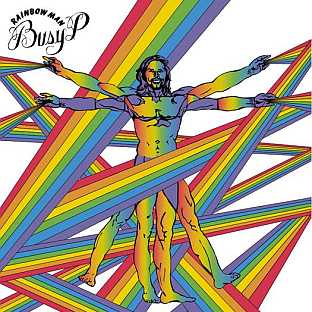Tuesday, 1 December 2009
CD Case Design
EVALUATION: Task 1
1. In what ways does your media product use, develop or challenge forms and conventions of real media products ?
I'd say my product goes pretty far out of the realms of normal products. For starters, the name of the collective who made the track - Fukkk Offf. I dont understand the choice of name, it's probably for controversy and therefore recognition, just like a band called "Fuckbuttons" or "Tits n Clits" - neither are good... They're managed by Coco Machete (Sean Holland) and this track (more than friends) has incorporated various artists from the label, allowing them to publicise the DJ, the rapper and the singer via any promotions made (posters, magazine articles, web banners, pop ups, music vids, etc.)
I'd say my product goes pretty far out of the realms of normal products. For starters, the name of the collective who made the track - Fukkk Offf. I dont understand the choice of name, it's probably for controversy and therefore recognition, just like a band called "Fuckbuttons" or "Tits n Clits" - neither are good... They're managed by Coco Machete (Sean Holland) and this track (more than friends) has incorporated various artists from the label, allowing them to publicise the DJ, the rapper and the singer via any promotions made (posters, magazine articles, web banners, pop ups, music vids, etc.)
It challenges the idea of using personally filmed footage by using footage taken from youtube and royalty free websites - this could be a good example of "bricolage", the concept within post-modernism were you utilize the things around you exactly in your product while keeping originality e.g. the modern Psycho shot by shot remake of Alfred Hitchcock's version, OR, Alien Versus Predator's mimicked shots/scenes from both films. My bricolage uses the fact that the things around me were Youtube videos.
This form of mash-up video was inspired by Daniel Swan, a video editor/artist who only uses footage from Youtube, trawling through for ages to find aesthetically suitable bits of footage:
You can see, he has taken highly generic footage of someone filming out the window of their car on a high exposure (making the sky white), keying the sky out and then finding footage of space which he has stuck rotation on for the background. It's created a simple illusion of a spinning planet - It was a very big inspiration for me.
You can see, he has taken highly generic footage of someone filming out the window of their car on a high exposure (making the sky white), keying the sky out and then finding footage of space which he has stuck rotation on for the background. It's created a simple illusion of a spinning planet - It was a very big inspiration for me.
I developed this mash-up technique by using far more footage, some of which I filmed myself and had rendered on 3D software for me (the spinning planet and me walking). It was mostly sourced from suitable clips though. A video post I posted before this one of The Proxy's "8000" video has a practically identical idea, but instead of internet sourced footage, they'd used archive sourced footage, from Russia.
My Digipack did'nt push anything in terms of boundaries. It was just a simple sleeve holding a CD and poster with simple imagery. My inspiration came from other promo packs I've had before from Mixmag, Q and Mojo - produced cheaply but neatly, attracting mainly with words and imagery rather than dynamics. Besides, dynamics cost a lot of money to produce in large numbers. Realistically, for a label this size, simplicity would be ideal, price wise and aesthetically - not coming across too fancy for an audience demographic typically attracted to simplicity and DIY/"vintage" designs.
The Magazine and Poster add follow the same code as the Digipack. They keep themselves simply made. I'd have them gloss printed for a little poshness. But really, magazine pages and posters almost always done this way, it'd just add to the official-ness rather than having look like ink jet prints.
They both keep the triangle imagery consistent with the rest of the digipack, making a uniform look for the whole range, again harnessing an overall LOOK for the promo, attracting as much of it's electronica crazed demographic as possible.
My inspirations for the poster were all created by simply analyzing the posts Pete put up on the blog dashboard.
Note the similar triangle imagery, suiting the genre.
Evaluation Task 1: 9 Frames

(FROM RIGHT TO LEFT):
1. a shot that shows a link between lyrics and/or music and visuals:
The Lyrics say: "In the club, shakin' shakin'. I decided to link the imagery with this by inserting footage of old-school 1990's acid house ravers as they suit the scene of the music and demographi. It also just fitted perfectly, creating an apocalyptic rave theme like the world is ending and everyone is celebrating their last seconds on earth - come to think of it, maybe this is how we'll end on 2012.
2. a shot that typifies the way a record company would want their artist to be represented:
I thought this shot would identify the label as a geek-sheek, indy, electro, retro-mad collective (which they are) by showing this kid in glasses going crazy to the beat - a similar example would be:
The kids in this video (of the same genre and scene) are all just as speccy and nerdy.
3. a shot that illustrates how your video uses music genre:
1. a shot that shows a link between lyrics and/or music and visuals:
The Lyrics say: "In the club, shakin' shakin'. I decided to link the imagery with this by inserting footage of old-school 1990's acid house ravers as they suit the scene of the music and demographi. It also just fitted perfectly, creating an apocalyptic rave theme like the world is ending and everyone is celebrating their last seconds on earth - come to think of it, maybe this is how we'll end on 2012.
2. a shot that typifies the way a record company would want their artist to be represented:
I thought this shot would identify the label as a geek-sheek, indy, electro, retro-mad collective (which they are) by showing this kid in glasses going crazy to the beat - a similar example would be:
The kids in this video (of the same genre and scene) are all just as speccy and nerdy.
3. a shot that illustrates how your video uses music genre:
The 3rd image work in a similar way to the first, using acid house dancers and artwork to demonstrate the genre. The reason is because nowadays, unlike older electro music inspired by 1980's synths is now going for 1990's instead (drum loops/samples/art work and more).
4. a shot that shows an intertextual reference:
The Intertextual reference is from Romain Gavras' video for The Last Shadow Puppets' "Age of the Understatement" Video, demonstrating a dystopic soviet russia - I turned it slightly to a dystopic planet, because the walking has destroyed so much and the armies need to retaliate.
5. a shot that demonstrates your use of camera:
Not many shots (created by myself) have much camera work - for the scenes with me green screened, I just had a static, tripod mounted camera.
6. a shot that demonstrates your use of lighting:
The Shots in in the clubs and the sparks n explosions were all used instead of strobes - the clubs had dancers which synced to the beat. The explosion flourishewd across the screen for transitions when solid cutting would'nt do.
7. a shot that demonstrates your use of mise-en-scene:
My mise-en-scene is simply the world constantly being destroyed, both by the giant and the people trying to retaliate with nukes against him. I wanted the youth of the planet to be celebrating their fates by raving in a club, being blown up in the process. Overall, the apocalyptic themes were inspired by the viral concept of judgment day on 2012.

8/9. Two shots which you feel demonstrate something which shows you have watched other music videos:
I have inspirations from Godzilla and Beastie Boys when it comes to the stepping/giant business. Armageddon, 2012 and old disaster movies gave me the inspirations for the tidal waves n volcanoes - they all feature a lot of pyro to create nice transitions.
Evaluation Task 1: Others 9 Frames

(FROM RIGHT TO LEFT):
1. a shot that shows a link between lyrics and/or music and visuals:
In this video for Coldplay's "The Scientist", I found that I challenged Lip-syching by not using it all, instead I wanted to generate the same effct via explosions and linking imagery (when she raps about the club).
2. a shot that typifies the way a record company would want their artist to be represented:
This shot is from a video by The Bloody Beetroots called "Cornelius" and shows the artists, at their decks, with lighting and with their fans, showing off imagery and intended demographics. I challenged and developed this by just keeping FUKKK OFFF's demographic as their representation... Eventually being blown up in an ironic/cool way.
3. a shot that illustrates how your video uses music genre:
1. a shot that shows a link between lyrics and/or music and visuals:
In this video for Coldplay's "The Scientist", I found that I challenged Lip-syching by not using it all, instead I wanted to generate the same effct via explosions and linking imagery (when she raps about the club).
2. a shot that typifies the way a record company would want their artist to be represented:
This shot is from a video by The Bloody Beetroots called "Cornelius" and shows the artists, at their decks, with lighting and with their fans, showing off imagery and intended demographics. I challenged and developed this by just keeping FUKKK OFFF's demographic as their representation... Eventually being blown up in an ironic/cool way.
3. a shot that illustrates how your video uses music genre:
Again, I used the same Bloody Beetroots video posted earlier, this shot features the album manager, wearing a t-shirt with one of his bands names printed across it (Boys Noize) who are in the same genre and have the same fanbase as Bloody Beetroots. My vid has taken inspiration from this by using the club invironment supposedly for a set by my artist - it's more subtle but I think just as effective.
4. a shot that shows an intertextual reference:
The Last Shadow Puppets' "Age of the Understatement" Video, demonstraties a dystopic soviet russia - I turned it into a dystopic planet for my vid, because the walking has destroyed so much and the armies need to retaliate.
5. a shot that demonstrates your use of camera:
Pens' vid "High in the Cinema" is a static shot against greenscreen. It inspired me to use a static shot of myself walking - nothing special really, just to have some divbersity, mixing static and moving.
6. a shot that demonstrates your use of lighting:
Simian Mobile Disco made a vid called "Synthesise" which was filmed in a warehouse using projectors agaist brick walls for imagery - this flickering, jittering graphic imagery inspired my use of sparks and explosions to highlight beats.
7. a shot that demonstrates your use of mise-en-scene:
Beastie Boys vid "Intergalactic" had a similr feel of robots, giant creatures, fleeing pedestrians and armies - It had a big inspiration on my work, i just made it a lot darker.
8/9. This clip was from youtube, demonstarting the end of the world via asteroid impact:
Evaluation task 3: Audience Feedback
3. What have you learned from your audience feedback?
a. rough cut- class feedback and teacher feedback:
My class feedback was all positive, no ngatives were raised (by the students that is). Everyone laved the pace and editing - after I explained the subtle story and reference they seemed to like it more - I realised I should have put more emphasis on this throughout the film as I should'nt have had to explain it afterwards.
b. near finished version- Junction feedback:
The teachers and other adults at Junction all liked it a lot too but realised the hold up with stock footage, giving me trouble as found footage dosn't show of your camera shooting skills... This could be a problem with examination depending on how they look at it. I'd just like to argue that even though the footage WAS mostly found, I DID edit how it looked entirely, often layering many shots over each other to create cool effects like tidal waves, volcanic eruptions, marching armies - the stuff without many effects were ALL taken from royalty free websites without any illegalities. Explosion footage was from free explosion websites. If you think about it, the angles chosen from stock footage emulate my intentional but impossible camera angles I would've used in real life - It was ALL story boarded like that and when angles didnt fit nicely I'd look until I found ones that did.
c. feedback on your digipack roughs
I had only a little feedback on my digipack roughs as I already knew exactly how to do my imagery and design so it fits nicely with the rest of the themes. Instead of feedback, I had like a running commentary from Nick and Pete, advising as I go along for ideas like actual package design instead of just imagery.
d. final version of everything- facebook feedback
My Facebook feedback was all good - everyone who saw it said how much they liked it - this is probably because they didnt know the criteria it is going to be marked for like the teachers. They didnt know that the source footage was a tough thing to mark. I suppose I should've given them the criterias, that way I'd have a broader response than "WOW THIS IS AMAZING" and "lol cool".
Facebook feedback:
The question was: "Hi guys. this is a new vid i created in the CMDiploma I'm taking - it's meant to be like an apocalyptic, early 1990's disaster/rave film... feel me? anyway, watch this and give me your feedback - just let me know what you like (or don't). Your replies are vital to make my evaluation. THANKS! x
BTW stick to awnswering these questions:
In what ways does my video remind you of other music videos?
What do you think are the strengths of my music video?
What do you think are the weaknesses?"

Their feedback wasn't at all enlightening (LAZY teens) - I mean at least they got the story but honestly, they didnt awnswer my questions at all which didnt help, all I can do is know they liked it. It was the Junction feedback next up that gives me the most intel...
Junction Feedback:
The guys at the Junction just wanted more explosions which was fine - I agreed, besides they hide poor walking loops well. When I did use more though, as I was rushed for time, they didnt look as neat as they could - hopefully I'll be able to rework them a little in my spare time...
I also applied a warming video filter to add an overall overtone of heat - making very different coloured source footage merge together more naturally. If I had more time I would've applied more colour corrections to give a more monotonous feel.
(BEFORE + AFTER):

Story-board Info:
My storyboard is very different to my actual film, you can see an animatic with shots from my storyboard posted earlier on the blog. I abandoned many of the shots used because when putting it together my moods changed for the theme - the animatic was positiv, jokey - I thought of it more as a comedy thing. When I actually began it was like that, but further in, a darker mood evolved, featuring the lightning and weaponry a lot more... The comedic values I suppose returned when the clubbing shots came in. But to be honest even that apocalyptic rave was pretty dark in itself, especially when the dancers are effectively blown into the next shot via explosions.
a. rough cut- class feedback and teacher feedback:
My class feedback was all positive, no ngatives were raised (by the students that is). Everyone laved the pace and editing - after I explained the subtle story and reference they seemed to like it more - I realised I should have put more emphasis on this throughout the film as I should'nt have had to explain it afterwards.
b. near finished version- Junction feedback:
The teachers and other adults at Junction all liked it a lot too but realised the hold up with stock footage, giving me trouble as found footage dosn't show of your camera shooting skills... This could be a problem with examination depending on how they look at it. I'd just like to argue that even though the footage WAS mostly found, I DID edit how it looked entirely, often layering many shots over each other to create cool effects like tidal waves, volcanic eruptions, marching armies - the stuff without many effects were ALL taken from royalty free websites without any illegalities. Explosion footage was from free explosion websites. If you think about it, the angles chosen from stock footage emulate my intentional but impossible camera angles I would've used in real life - It was ALL story boarded like that and when angles didnt fit nicely I'd look until I found ones that did.
c. feedback on your digipack roughs
I had only a little feedback on my digipack roughs as I already knew exactly how to do my imagery and design so it fits nicely with the rest of the themes. Instead of feedback, I had like a running commentary from Nick and Pete, advising as I go along for ideas like actual package design instead of just imagery.
d. final version of everything- facebook feedback
My Facebook feedback was all good - everyone who saw it said how much they liked it - this is probably because they didnt know the criteria it is going to be marked for like the teachers. They didnt know that the source footage was a tough thing to mark. I suppose I should've given them the criterias, that way I'd have a broader response than "WOW THIS IS AMAZING" and "lol cool".
Facebook feedback:
The question was: "Hi guys. this is a new vid i created in the CMDiploma I'm taking - it's meant to be like an apocalyptic, early 1990's disaster/rave film... feel me? anyway, watch this and give me your feedback - just let me know what you like (or don't). Your replies are vital to make my evaluation. THANKS! x
BTW stick to awnswering these questions:
In what ways does my video remind you of other music videos?
What do you think are the strengths of my music video?
What do you think are the weaknesses?"

Their feedback wasn't at all enlightening (LAZY teens) - I mean at least they got the story but honestly, they didnt awnswer my questions at all which didnt help, all I can do is know they liked it. It was the Junction feedback next up that gives me the most intel...
Junction Feedback:
The guys at the Junction just wanted more explosions which was fine - I agreed, besides they hide poor walking loops well. When I did use more though, as I was rushed for time, they didnt look as neat as they could - hopefully I'll be able to rework them a little in my spare time...
I also applied a warming video filter to add an overall overtone of heat - making very different coloured source footage merge together more naturally. If I had more time I would've applied more colour corrections to give a more monotonous feel.
(BEFORE + AFTER):

Story-board Info:
My storyboard is very different to my actual film, you can see an animatic with shots from my storyboard posted earlier on the blog. I abandoned many of the shots used because when putting it together my moods changed for the theme - the animatic was positiv, jokey - I thought of it more as a comedy thing. When I actually began it was like that, but further in, a darker mood evolved, featuring the lightning and weaponry a lot more... The comedic values I suppose returned when the clubbing shots came in. But to be honest even that apocalyptic rave was pretty dark in itself, especially when the dancers are effectively blown into the next shot via explosions.
Evaluation Task 4: How I Used New Media Tech.
4.How did you use new media technologies in the construction and research, planning and evaluation stages?

Annotation of the image:
-Sony HD Cam: Versatile HDV camera - adjustable exposures and framerates as well as long battery life and many add ons (wide lens, etc). This peice of kit proved very useful but considering the majority of my vid is stock footage, I probably could've made it look just as good without real film... That would cause loss of marks though.
-Advanced Studio Lighting: Absolutely neccasary for lighting a green screen and character for that matter - very handy for additional effects too (strobing, pulsing, etc) although I did'nt use those.
-Green Screen: Vital again for "keying" myself of the background to apply special effect in the back and foreground. Very easy to use too (if the lighting works well of course. Mine was'nt perfect - would've used additional lights).
-Sketching Pencils + Pad: Needed to make storyboard and therefor animatic. Also important for concept art and rough designs for digipack.
-Macbook: Main peice of editing hardware for me. I borrowed this for the whole holiday and literally didnt stop working with it - great help being able to borrow. Seemingly impressive edit speeds for such a tiny thing - sounds like it's gonna take off when rendering though s-:
-Image G5: Used this mainly for colour keying my final cut of the video. They're extremely powerful and I kinda wished I could've somehow used them instead of the Macbooks. Unfortunately the whole film in Final Cut was stored on the Macbook and transferring would've been disastrous as if footage was lost or destroyed, 2 whole weeks of my life would have gone with it.
-Final Cut: Only editing software I used - semi-pro kit with dynamic effects and transitions. Easily allows creation of excellent scenes, allowing your imaginations to literally happen before you.
-Detonation Films: Royalty free explosion stock footage.
-Facebook: My way of getting feedback and researching inspirational practicioner's uploaded video.
-Myspace: Used similarly to Facebook exept only for research, not feedback.
-Vimeo: Uploaded final video to vimeo because copyright music infringement dos'nt apply, allowing me to put my music vid up without sound being muted out. It also has superior HD and a more artistic, comment freindly crowd.
-Youtube: Used purely for ripping footage off and clumping it into others - allowed me to create scenes that were brand new and unrecognisable to the original - copyright no longer an issue..
-Keepvid: The site used to convert Youtube FLV video files to MPEG4. Very efficient and quick.
-Blogger: Researched classmates work and vital for these pages.
-Safari: Browser used at home for searching videos and downloading their source codes.
-Firefox: Browser used at college - only one on the systems.
-Creative Cow: Excellent video making tutorial guide website - shows tutorials for editing, filming and sound design as well as special effects in prod. or post-prod.

Annotation of the image:
-Sony HD Cam: Versatile HDV camera - adjustable exposures and framerates as well as long battery life and many add ons (wide lens, etc). This peice of kit proved very useful but considering the majority of my vid is stock footage, I probably could've made it look just as good without real film... That would cause loss of marks though.
-Advanced Studio Lighting: Absolutely neccasary for lighting a green screen and character for that matter - very handy for additional effects too (strobing, pulsing, etc) although I did'nt use those.
-Green Screen: Vital again for "keying" myself of the background to apply special effect in the back and foreground. Very easy to use too (if the lighting works well of course. Mine was'nt perfect - would've used additional lights).
-Sketching Pencils + Pad: Needed to make storyboard and therefor animatic. Also important for concept art and rough designs for digipack.
-Macbook: Main peice of editing hardware for me. I borrowed this for the whole holiday and literally didnt stop working with it - great help being able to borrow. Seemingly impressive edit speeds for such a tiny thing - sounds like it's gonna take off when rendering though s-:
-Image G5: Used this mainly for colour keying my final cut of the video. They're extremely powerful and I kinda wished I could've somehow used them instead of the Macbooks. Unfortunately the whole film in Final Cut was stored on the Macbook and transferring would've been disastrous as if footage was lost or destroyed, 2 whole weeks of my life would have gone with it.
-Final Cut: Only editing software I used - semi-pro kit with dynamic effects and transitions. Easily allows creation of excellent scenes, allowing your imaginations to literally happen before you.
-Detonation Films: Royalty free explosion stock footage.
-Facebook: My way of getting feedback and researching inspirational practicioner's uploaded video.
-Myspace: Used similarly to Facebook exept only for research, not feedback.
-Vimeo: Uploaded final video to vimeo because copyright music infringement dos'nt apply, allowing me to put my music vid up without sound being muted out. It also has superior HD and a more artistic, comment freindly crowd.
-Youtube: Used purely for ripping footage off and clumping it into others - allowed me to create scenes that were brand new and unrecognisable to the original - copyright no longer an issue..
-Keepvid: The site used to convert Youtube FLV video files to MPEG4. Very efficient and quick.
-Blogger: Researched classmates work and vital for these pages.
-Safari: Browser used at home for searching videos and downloading their source codes.
-Firefox: Browser used at college - only one on the systems.
-Creative Cow: Excellent video making tutorial guide website - shows tutorials for editing, filming and sound design as well as special effects in prod. or post-prod.
Friday, 13 November 2009
Did I Catch the Next Zeitgeist?
Near the very end of my music video, a surprisingly similar video also arose, mad entirely out of stock footage.
10 Things I Would've Sorted with the Film...
1. Fixed POOR quality green screen shots.
2. Hidden loops in stepping with more accurate, better looking explosions.
3. Inserted footage of crowds fleeing - adding to hysteria.
4. Applied more color-corrections - you can still tell the footage is from very different sources. I would've simply created more monotonous color schemes, shadow/mid/highlight patterns and a better bloom, highlighting sparks and hiding rushed bits more nicely.
5. Cut the music better.
6. Featured higher quality Youtube vids (HD filtered).
7. Sorted the footsteps on cities and land. Especially the shots at an angle! ARR!
8. Close ups of face n upper body while walking.
9. Insertion of FUKKK OFFF's logo.
10. Re-shot the film of an older (non flat-screen) television and resynced the track giving everything a digitized retro VHS feel.
2. Hidden loops in stepping with more accurate, better looking explosions.
3. Inserted footage of crowds fleeing - adding to hysteria.
4. Applied more color-corrections - you can still tell the footage is from very different sources. I would've simply created more monotonous color schemes, shadow/mid/highlight patterns and a better bloom, highlighting sparks and hiding rushed bits more nicely.
5. Cut the music better.
6. Featured higher quality Youtube vids (HD filtered).
7. Sorted the footsteps on cities and land. Especially the shots at an angle! ARR!
8. Close ups of face n upper body while walking.
9. Insertion of FUKKK OFFF's logo.
10. Re-shot the film of an older (non flat-screen) television and resynced the track giving everything a digitized retro VHS feel.
Final Digipack Design Reasons:
My target demographic commonly associate geometric shapes (usually triangles) with "in"/quasi 80's to 90's imagery. The triangle is seemingly the most popular shape right now. It has a broad edge and structure to it that somehow is always aesthetically pleasing in some way, reminiscent of ancient Egyptian pyramid imagery that is being revisited by electro/indie/scene kids and underground artists due to the egyptian hip hop imagery zeitgeist in the 80's and 90's. It's interesting how it is being revisited - i see the attraction, there is definitely some form of Transformers-esque, Robocop, Aliens feel to it that seems so influential right now.

Personally the inspiration came just from all this, the clustered effect was simply reminiscent of a fractal, space-like imagery like an asteroid cluster or solar system.
If I had more time to work on the digipack, i think the imagery I'd've gone for would be like Major Lazer's:

The graphics look great, I love the halftone patterns in the background and whole comic-book feel that it has. It generally seems more in time with the whole craze of hand drawn, lo-fi album imagery at the moment - more so than this triangle stuff, again, only chosen due to demographic targeting and time constraints.
NOTE: the Egyptian theme again with the mummy in the bottom right.

Personally the inspiration came just from all this, the clustered effect was simply reminiscent of a fractal, space-like imagery like an asteroid cluster or solar system.
If I had more time to work on the digipack, i think the imagery I'd've gone for would be like Major Lazer's:

The graphics look great, I love the halftone patterns in the background and whole comic-book feel that it has. It generally seems more in time with the whole craze of hand drawn, lo-fi album imagery at the moment - more so than this triangle stuff, again, only chosen due to demographic targeting and time constraints.
NOTE: the Egyptian theme again with the mummy in the bottom right.
Wednesday, 11 November 2009
Tuesday, 10 November 2009
CD Assembly Types
Case Unfolding Method
Monday, 9 November 2009
Front and Back Didipack Design


I wanted to create an entirely photoshop compiled image. At first i just scribbled about and added some circles and curved lines. I then added difference to the layers and the gradient filters applied began to mash together creating this weird, 4 leaf clover shape.
The colors I adjusted through hue and saturation controls. My name is highlighted differently via inverting and then applying the same difference effect.
I decided to blur the back-side of the CD because t'd give the illusion of looking through hazed glazz, giving the CD more depth - the "front" and "back" was made visible because i just plain liked the font and how the words sat aesthetically with their low opacity - would look good with some kind of track listing or credits laid on top.
Demongraphic
Male + female
Clothes:
-(sportwear collabs/street wear, sport luxury mix with overall indy tone. Catwalk inspirations (synthetics, etc.)
Class:
-Middle > upper middle - bohemian upbringing, nice income, access to good computer hardware + software > Mac users.
-Enough money to splash out on clothing, alcohol and drugs.
Social choices:
-prefers house parties
-bored of Topman, H+M, Zara, etc. Looks for other sources.
-Drinks socially
-Drug of choice: ecstacy, MDMA, coke, Ketamine (sometimes)
-internet shops or if clothing can't be found, charity shops are always good.
-if charity shops dont work, make own clothes.
^^^^^^^^Think "Nathan Barley" meets 1990's chav/indie mashup^^^^^^^^
Music choice:
-usually found on Myspace, highly exclusive blogs (invite only) and spotify:
Brodinski, Kavinsky, Bobmo, Mixhell, Toxic Avenger, Spa, Djejotronic, etc. > very big on electro.
-Gigs usually in Paris or Berlin > travel costs covered by going in large group with money earned from part time clothes shop job.
Monday, 2 November 2009
Rational of Music Video
My music video is mainly an aesthetic concept, utilizing a lot of imagery sourced from youtube and google video, choped, looped, keyed and coloured into different scenes.
Some of the scenes however I began to realise that the overall feel of the track started feeing dystopic - as if this giant causing the chaos was making the world retaliate by desperately destroying itself in the process - the early 1990's youth spend their final days raving in clubs, eventually being blown up as the warfare progresses - it reminded me a lot of The Matrix Reloaded when they dance in that cave before the machines come to destroy them.
Some of the scenes however I began to realise that the overall feel of the track started feeing dystopic - as if this giant causing the chaos was making the world retaliate by desperately destroying itself in the process - the early 1990's youth spend their final days raving in clubs, eventually being blown up as the warfare progresses - it reminded me a lot of The Matrix Reloaded when they dance in that cave before the machines come to destroy them.
When I was listening to the track, I took in each individual sound and imagined suitable imagery:
For the main drum-loop which is pretty key for the track, I imagined something equally key t0 the story - this turned out to be the giants footsteps. After all, It's the destruction that they cause that starts this whole thing.
For the analogue synth humming I thought long, slow-motion footage would suit it, fitting with it's low pitch and rumbling effect. I ended up using a lot of slow-motion gun fire and military vehicles. A lot of the time, their movements would cut nicely with the music e.g. the flicked out, spinning shells from rifle barrels or the underwater slow-motion launch of missiles.
When there's a drop involving a raising hiss or increase in reverb, I always pictured some kind of high motion activity that would in real life contain a lot of noise, e.g. the zooms into the planet or the marching soldiers. It created an eery effect, like contrapuntal music does in scenes of violence (Reservoir Dogs, Kill Bill)
When there were drops, I often thought there should be a sudden explosion into action with footage of tanks rolling, feet stomping an cities, volcanoes getting set off, tsunamis being created and lightning flickering all over the place. The lightning and explosions were great transitions as I could key them out easily via luma-key they lay them between cuts fitting to the beat. Whenever a big drop comes in huge booms followed by dissipating lightning follow into the next shot - it's very powerful.
Friday, 30 October 2009
Idea
My final idea: I want to film off a screen similar to Aphex Twin/Chris Cunningham videos OR like this unintentional vid of Del Tha Funkee Homosapien with Heiroglyphics:
I LOVE the way the colours have separated slightly, just like one of my older vids:
I LOVE the way the colours have separated slightly, just like one of my older vids:
The Creative Media Course Advert from Hayden Martin on Vimeo.
Before and After Stock Footage Mash-up.
ALL my footage has either been filmed or ripped using Keepvid.com. After ripping from Keepvid, I combine the footage with many other sources, altering backdrops, landscapes, props and colours, as well as applying effects on top, to create an entirely new peice of footage comprised of around 5 sources each.
An example would be my fake-hendheld volcanic eruption footage. I found the initial eruption footage on Youtube (http://www.youtube.com/watch?v=OowFvnlWI90). I then luma + colour keyed elements of the volcano off with softened edges (the actual crater fire) then placed many duplicates back onto itself, making the volcano appear as if it has many vents (like my concept artwork). I then keyed out a bunch of explosion + spark clips legally downloaded off Detonationfilms.com to create a faster and more violent eruption. I colour corrected the whole thing to give it a sillouhette that is eventually lit up by the explosion making it seem like "auto-exposure" on a handycam. I then layered on the noise and REC sybol to make it seem handheld. SIMPLE.
I've been inspired to work like this because of a video artist called Daniel Swan - he works in the same way, using clips off youtube to create new ones. http://www.youtube.com/user/Arstar
The scene with the multiple tornadoes whirling was taken from a National Geographic film on lightning (http://www.youtube.com/watch?v=2wY_t7zVIXY). I duplicated the actual tornadoe a few times via luma-key, then laid them onto a jpeg image of a field from google images (http://www.canada-photos.com/data/media/4/canola-field_752.jpg) which i cropped and distorted to fit the screen. The upper half with the clouds was another jpeg image which I cannot now find, I used these in front and behind the foot that steps on the area to add dimensions.
Some of the lightning footage was also taken from this footage as it was filmed in slow motion, allowing me to alter the speed as much as i wanted. It was also against near black allowing me key it off easily for other clips like the erupting volcano and explosion transitions.
To keep it all pretty different I also applied colour correctors and blurs - this also helped make some of the scenes needing dimensionality nice - it gave them a sense of focus.
Again, like all of the rest of the explosions - the footage was legally downloaded off Detonationfilms.com
When my foot treads on the city creating a massive tidal wave I used a jpeg of a toronto skyline panorama (http://www.realhoundfiles.com/images/cityscape.png). Then footage of an underwater detonation (http://www.youtube.com/watch?v=wCepZE4JR-0). This was tricky to do. It was all pretty monochromatic, making keying tough but in the end I managed to do it pretty well - bare in mind, colour correcting and glow are still to be applied to the final meaning that some of the imperfections you'd spot otherwise will not be visible.
I took the step from earlier on in the field shot. It saved time because I could just copy and paste the timeline segments into this shot. So essentially, the step is the same but the background and effects are different.
The footage of the army choreography was taken from someones handheld footage off Youtube - it has now been removed from Youtube so I can't give a link. It is the least edited footage except it's speed is slower as well as a minor colour correction.
The footage of the guns firing were ripped off Youtube (http://www.youtube.com/watch?v=AMae8-vOrBU) from an unofficial, uncopyright source (no logos or copyright notes - just like most of my other sources. Ones with have been drastically altered beyond recognition). Besides, letting students use Keepvid for other projects cant be too legal anyway right?
I wanted to use this with the marching armies to give a sense of the planets defences trying to stop the giant crushing their planet.
The footage of the house being crushed was from Youtube, again it's source has been deleted BUT I remember it was like STOCK demolition footage. I altered this loads with pyro and debrie effects clouding the screen to create the illusion that the giants foot was crushing buildings beneath him.
The rotating planet was kindly rendered for me by Ash Atherton after i told him what i needed, knowing his skills with 3DS MAX software. I made sure he gave me loops of X, Y and Z rotations for different angled shots.
The planet zoom I did myself by filming Google Earth with Copernicus (a screen recording app).
The space zoom was nicked from contact but I'm yet to edit the hell out of it, changing it's appearance A LOT via altering speed, rotation, motion blur, glow, contrast and many others.... I may even reverse it.
An example would be my fake-hendheld volcanic eruption footage. I found the initial eruption footage on Youtube (http://www.youtube.com/watch?v=OowFvnlWI90). I then luma + colour keyed elements of the volcano off with softened edges (the actual crater fire) then placed many duplicates back onto itself, making the volcano appear as if it has many vents (like my concept artwork). I then keyed out a bunch of explosion + spark clips legally downloaded off Detonationfilms.com to create a faster and more violent eruption. I colour corrected the whole thing to give it a sillouhette that is eventually lit up by the explosion making it seem like "auto-exposure" on a handycam. I then layered on the noise and REC sybol to make it seem handheld. SIMPLE.
I've been inspired to work like this because of a video artist called Daniel Swan - he works in the same way, using clips off youtube to create new ones. http://www.youtube.com/user/Arstar
The scene with the multiple tornadoes whirling was taken from a National Geographic film on lightning (http://www.youtube.com/watch?v=2wY_t7zVIXY). I duplicated the actual tornadoe a few times via luma-key, then laid them onto a jpeg image of a field from google images (http://www.canada-photos.com/data/media/4/canola-field_752.jpg) which i cropped and distorted to fit the screen. The upper half with the clouds was another jpeg image which I cannot now find, I used these in front and behind the foot that steps on the area to add dimensions.
Some of the lightning footage was also taken from this footage as it was filmed in slow motion, allowing me to alter the speed as much as i wanted. It was also against near black allowing me key it off easily for other clips like the erupting volcano and explosion transitions.
To keep it all pretty different I also applied colour correctors and blurs - this also helped make some of the scenes needing dimensionality nice - it gave them a sense of focus.
Again, like all of the rest of the explosions - the footage was legally downloaded off Detonationfilms.com
When my foot treads on the city creating a massive tidal wave I used a jpeg of a toronto skyline panorama (http://www.realhoundfiles.com/images/cityscape.png). Then footage of an underwater detonation (http://www.youtube.com/watch?v=wCepZE4JR-0). This was tricky to do. It was all pretty monochromatic, making keying tough but in the end I managed to do it pretty well - bare in mind, colour correcting and glow are still to be applied to the final meaning that some of the imperfections you'd spot otherwise will not be visible.
I took the step from earlier on in the field shot. It saved time because I could just copy and paste the timeline segments into this shot. So essentially, the step is the same but the background and effects are different.
The footage of the army choreography was taken from someones handheld footage off Youtube - it has now been removed from Youtube so I can't give a link. It is the least edited footage except it's speed is slower as well as a minor colour correction.
The footage of the guns firing were ripped off Youtube (http://www.youtube.com/watch?v=AMae8-vOrBU) from an unofficial, uncopyright source (no logos or copyright notes - just like most of my other sources. Ones with have been drastically altered beyond recognition). Besides, letting students use Keepvid for other projects cant be too legal anyway right?
I wanted to use this with the marching armies to give a sense of the planets defences trying to stop the giant crushing their planet.
The footage of the house being crushed was from Youtube, again it's source has been deleted BUT I remember it was like STOCK demolition footage. I altered this loads with pyro and debrie effects clouding the screen to create the illusion that the giants foot was crushing buildings beneath him.
The rotating planet was kindly rendered for me by Ash Atherton after i told him what i needed, knowing his skills with 3DS MAX software. I made sure he gave me loops of X, Y and Z rotations for different angled shots.
The planet zoom I did myself by filming Google Earth with Copernicus (a screen recording app).
The space zoom was nicked from contact but I'm yet to edit the hell out of it, changing it's appearance A LOT via altering speed, rotation, motion blur, glow, contrast and many others.... I may even reverse it.
Progress
My progress so far is looking good - I'm pretty optimistic. 1:30 out of a shortened down track (2:30ish) is done. Final touches will be reapplying the soon to be reshot green screen footage. I've set it up in my living room which is just long enough to film in. The lighting is also pretty even - I'll try and improve the luminance of the screen with a few well aimed lamps (out of shot/cropped out).
The structure of the MV is good thought - Basically it starts with me walking and crushing tuff - shockwaves creating natural disastrous phenomenons (volcanic eruptions, tornadoes, tsunamis, meteor showers, etc) but as it gets worse, Earth's armies begin to try and stop me - cuts of ammunition being fired and empty shells flying fade in and out, alongside footage of armies moving in coordinated parades (like they're heading in clusters to my destination, chasing and intercepting). Their efforts are feeble though as I just keep going, marching on everything, intensifying the natural disasters until eventually the only things left to symbolise the plateau of the track is explosions and lightning.

What I've impressed myself with is the fact that a lot of the green screened footage that looked bad has been vastly improved, removing a hell of a lot of green "flicker" and noise created by filming at a frame-rate that allowed small bits of motion blur (ideally, you'd want high frame rates so everything stays sharp against the green, keying off nicely).
However the bits that still need to be reshot are the side shots of me walking and the frontal shots. everything else is acceptable, and will be retouched even more when i colour correct the whole project - thinking of adding a subtle spacey glow (this makes it look a lot softer to view, but also hides nasty, scraggly edges). I will also alter white, mid and black levels to clean it up a bit too - Glow + intense black looks great as well as clean and retouched, suiting my un-lo-fi target done completely through final cut.
To hide the naive look of some footage, I decide to add noise, camera shake and altered contrasts as well as a REC symbol, making it seem like a handheld camera - a good excuse for poor quality.

The pyro effects are looking very nice. I will apply extras to a rendered final then re-render so it has a far more dimensional feel and motion to it. I am also contemplating adding a slight amount of motion blur to accentuate speed in which the giant would be traveling (he is walking right across the planet remember). It would neeten up the explosions if I applied the blur to just the highlights too - I'd simply duplicate the footage over itself, luma-key out all the blacks and mid leaving only whites to be motion blurred - similar to long exposure photography.
The structure of the MV is good thought - Basically it starts with me walking and crushing tuff - shockwaves creating natural disastrous phenomenons (volcanic eruptions, tornadoes, tsunamis, meteor showers, etc) but as it gets worse, Earth's armies begin to try and stop me - cuts of ammunition being fired and empty shells flying fade in and out, alongside footage of armies moving in coordinated parades (like they're heading in clusters to my destination, chasing and intercepting). Their efforts are feeble though as I just keep going, marching on everything, intensifying the natural disasters until eventually the only things left to symbolise the plateau of the track is explosions and lightning.

What I've impressed myself with is the fact that a lot of the green screened footage that looked bad has been vastly improved, removing a hell of a lot of green "flicker" and noise created by filming at a frame-rate that allowed small bits of motion blur (ideally, you'd want high frame rates so everything stays sharp against the green, keying off nicely).
However the bits that still need to be reshot are the side shots of me walking and the frontal shots. everything else is acceptable, and will be retouched even more when i colour correct the whole project - thinking of adding a subtle spacey glow (this makes it look a lot softer to view, but also hides nasty, scraggly edges). I will also alter white, mid and black levels to clean it up a bit too - Glow + intense black looks great as well as clean and retouched, suiting my un-lo-fi target done completely through final cut.
To hide the naive look of some footage, I decide to add noise, camera shake and altered contrasts as well as a REC symbol, making it seem like a handheld camera - a good excuse for poor quality.

The pyro effects are looking very nice. I will apply extras to a rendered final then re-render so it has a far more dimensional feel and motion to it. I am also contemplating adding a slight amount of motion blur to accentuate speed in which the giant would be traveling (he is walking right across the planet remember). It would neeten up the explosions if I applied the blur to just the highlights too - I'd simply duplicate the footage over itself, luma-key out all the blacks and mid leaving only whites to be motion blurred - similar to long exposure photography.
Wednesday, 21 October 2009
Things Needed at The Junction
1. Longer stage. Long enough to get around 4/6 steps in - to be looped.
2. Blue screen. They hey blue screen risers/platform things to help get a better filming area - must be good and taught.
3. Lighting (MUST be evenly lit) otherwise I'll have time consuming keying issues. A pulsating red light for every other beat needs to be illuminating my feet as they step about - explosions will look better when laid on top of the steps.
4. More time. Last time I was last and only got 15 minutes - I need around 45
5. The screen will need to be moved about for side shots, as well as lighting.
Sunday, 18 October 2009
Friday, 16 October 2009
Rough Cut
Walking to be smoothed by re-shooting, green screen to be lit better, globe animations altered, more pyro effects needed, sound wave from steps needs re-designing.
Failed Attempt at Green Screening
This effect was meant to film me walking up to the camera but keep me the same size as the first frame - making it seem as if I'm walking on the spot. Unfortunately the stage I had to walk along was FAR too short - I need a good 6 steps to blend them together evenly - the stage I was on only gave me 2 and a half.
http://www.youtube.com/watch?v=-EgeghrQMu4
http://www.youtube.com/watch?v=-EgeghrQMu4
Wednesday, 14 October 2009
Tuesday, 13 October 2009
Monday, 12 October 2009
Reply Back to Sean Holland 3
All seems to be going well over here. We're just about to started booking out a studio to start green screening and stuff. I now have a full rundown of what I'm going for with the video - It has ties with Godzilla and big-robot movies, involving giant scale beings crushing everything beneath them. So basically with that idea in mind i had this idea of a giant person (in a pseudo-futuristic suit) landing on earth but literally being so big that when it walks, the earth spins beneath their feet, to the beat of the music. From each step, quick cuts to natural disaster e.g. volcanic eruptions, twisters and lightning come up (also in time with the beat). Now and then I wanted to have shots of army artillery and soldiers firing to stop the giant but then just being stepped over completely - a lot of the footage used is royalty-free stock footage allowing access to high quality, professionally filmed clips to insert in for effect. When the army fires rounds, i wanted like strobing flashing effect full of explosions against black, literally happening in time with the music, then zooming out to see actually that the weapons have no effect and are being repelled by a glowing force-field. It all seems far fetched but I'll link you to some concept art I've been working on to give you a brief of the aesthetics i'm after: https://blogger.googleusercontent.com/img/b/R29vZ2xl/AVvXsEheeb6MLo0zZ3TUz8fa2WSM38ZVAuE1CfVP6b6KyDoXXdY48we_aOQdREHgZdHFVSjDTPfuU0drDB2YzG3dzu4egBEJukXmZkfHbzsQnmC-cxnRdSDz3JSgZyNO1ujlr6SpG1xn9XVrN911/s1600-h/volcano.jpg https://blogger.googleusercontent.com/img/b/R29vZ2xl/AVvXsEhfn__Hb0H1dKrj1fCOqt-oJ1cB2nKc28pX2IM63gchdyzwVh82Lly7Cm7Y-Sh1HmJkIxjSLq3cdHFgjwBJS-XZEbhmY3AskKwr2-JoIhbNPSQPrYN9Heve84cRNUpa0gualbwCJbhwFylO/s1600-h/montage+scene.jpg http://www.youtube.com/watch?v=-PUz3zIONy8&feature=player_embedded ^^^^The video above is an "animatic" and is just a brief look into motion and timing. It is essentially what I've been trying to describe (just remember that the one shot with a squiggly line and a circle above is meant to be a top down shot of london - as if to demonstrate the giants height. When it starts moving, it's as if to demonstrate a first person top-down view of the world spinning beneath his feet). Thanks!
Tuesday, 6 October 2009
Friday, 2 October 2009
Planning and Organising
I am to film in 2 weeks time. Running up to that, I'm going to film material that can be done at home or in town and applying effects too - this way, i'll have minimum fiddling about to do during the actual shooting/editing time, allowing better time management and organisation. The shots to be done before are very simple but editing them can be time consuming (luckily I've planned out how each one will be done - sources A LOT of royalty free footage).
I'll need to film at The Junction just for a few shots, using the green/blue screen after a couple of other groups as mine may be the least demanding - a stage may be necessary with a grid taped on with duck-tape, allowing perspectives to be correctly matched to sourced footage that would otherwise impossible to film. The stage would also be a good way of keeping the actors feet totally flat to the bottom of the screen via perspectives crteated through camera elevation and angle.
There wouldnt be props. none would be needed as all props featured are found in sourced material. But to be honest not many would be neccasary as the tsory has no proper plot.
For clothing I was mainly thinking of a good suit for the main character, coupled with an eye patch - creating a Bond villain look.
Another idea was just to have casual, strylish clothes mostly in white or grey - similar sterile + sleek bond-esque feel about it just with more understandable clothing.
I even considered doing something as mad as the Voodoo Cowboy's outfit, combining intense patterns and colours with jewelery and nice jackets/trousers/boots - for this music video though i was thinking more of a chavvy edge... Like joggers, trainers, hoodie, diamonds, "go faster lines" and Egyptian bits n bobs.
My back-ups for all of these are simple - bring/make extras (meaning: if I dont have the correct clothes for the mood, I'll have spares to mess about with. If I dont have the right effects/backgrounds/footage, I'd already have collected tonnes to choose from. To stop myself running out of time I'll have many of the scenes already compiled and in quicktime to import into the film when needed).
I'll need to film at The Junction just for a few shots, using the green/blue screen after a couple of other groups as mine may be the least demanding - a stage may be necessary with a grid taped on with duck-tape, allowing perspectives to be correctly matched to sourced footage that would otherwise impossible to film. The stage would also be a good way of keeping the actors feet totally flat to the bottom of the screen via perspectives crteated through camera elevation and angle.
There wouldnt be props. none would be needed as all props featured are found in sourced material. But to be honest not many would be neccasary as the tsory has no proper plot.
For clothing I was mainly thinking of a good suit for the main character, coupled with an eye patch - creating a Bond villain look.
Another idea was just to have casual, strylish clothes mostly in white or grey - similar sterile + sleek bond-esque feel about it just with more understandable clothing.
I even considered doing something as mad as the Voodoo Cowboy's outfit, combining intense patterns and colours with jewelery and nice jackets/trousers/boots - for this music video though i was thinking more of a chavvy edge... Like joggers, trainers, hoodie, diamonds, "go faster lines" and Egyptian bits n bobs.
My back-ups for all of these are simple - bring/make extras (meaning: if I dont have the correct clothes for the mood, I'll have spares to mess about with. If I dont have the right effects/backgrounds/footage, I'd already have collected tonnes to choose from. To stop myself running out of time I'll have many of the scenes already compiled and in quicktime to import into the film when needed).
Monday, 21 September 2009
Similar Artists:
The Bloody Beetroots - Cornelius
Steve Aoki - Warp
Simian Mobile Disco - Synthesise
L-Vis 1990 - United Groove
Takkyu Ishino - Anna Letmein Letmeout
Steve Aoki - Warp
Simian Mobile Disco - Synthesise
L-Vis 1990 - United Groove
Takkyu Ishino - Anna Letmein Letmeout
Reply From Sean Holland 2
actually, secong though
fukkk offf main mix is best
Sean Holland
www.cocomachete.com
fukkk offf main mix is best
Sean Holland
www.cocomachete.com
Reply Back From Sean Holland 1
Hi,
I like the Markus Lange mix best for a video if you can as it's the most commercial remix...very pop
I am on facebook & twitter but e.mail is best for day to day...only use those for promotions really
looking forard to whatcha got
very cool
Sean Holland
www.cocomachete.com
www.cocomachete.com
Sunday, 20 September 2009
My Reply Back to Sean Holland
Excellent, the Dub Remix sounds the most suiting, beat-wise that is, allowing a nice rhythm and pace to cut to.. Earlier I was wondering if there is any trivia or corporate visual identity that you want featured in the video? I have a storyboard in the works right now and i'll email a pic as soon as possible ( : By the way, are you on Twitter or Facebook? It could be a good way of keeping updated with progress. Hayden
Another Reply from Sean Holland at Coco Machete
Hi,
I can manage most of everything here...let me know what you need
I would use More Than Friends, the Markus Lange Mix
here you go
Sean Holland
www.cocomachete.com
www.cocomachete.com
Saturday, 19 September 2009
Video Backgrounds Sources - to be Ripped by Keepvid.com
http://www.youtube.com/watch?v=6Yp_2noZPjg&feature=related
http://www.youtube.com/watch?v=UrGcd6PN7EE
http://www.youtube.com/watch?v=EOi0xA9GvX8
http://www.youtube.com/watch?v=qK6j-enEHZo
http://www.youtube.com/watch?v=gib2i3_KW5Y
http://www.youtube.com/watch?v=GzvRohPRR-8
http://www.youtube.com/watch?v=PLQF-4uyD4Y
http://www.youtube.com/watch?v=W-n1sDRsgas
http://www.youtube.com/watch?v=UrGcd6PN7EE
http://www.youtube.com/watch?v=EOi0xA9GvX8
http://www.youtube.com/watch?v=qK6j-enEHZo
http://www.youtube.com/watch?v=gib2i3_KW5Y
http://www.youtube.com/watch?v=GzvRohPRR-8
http://www.youtube.com/watch?v=PLQF-4uyD4Y
http://www.youtube.com/watch?v=W-n1sDRsgas
Working With Overlaid Footage

These videos are from M.I.A's video artist, Daniel Swan - he has a thing for hunting down beautiful videos of youtube and the combining them:
He also applies video effects, or homemade overlays:
My favourite film by him is this one, called, Travelling:
He simply keys out luma or chroma (light + colour) then places it on top of another piece of footage.
I liked the Travelling one as it has this whole 3D small world thing going on which I'm interested in emulating.
In this video, he utilizes explosions instead of strobing for M.I.A's stage video feed:
Wednesday, 16 September 2009
Motion Keying Tests
These were done in AE, using combinations of color keying, luma keying, color extraction and color range..
In the next video, I'd refined the way I do it a little:
"Mokey" is a piece of software that removes motion from it's original background and then places it into it's own layer for tampering or re-insertion into something else.
Another is "The Foundry"s Toolset - one of the plug-ins is called "Furnace" and is very similar to the above.
Test Warping - Only person, not background... from Hayden Martin on Vimeo.
In the next video, I'd refined the way I do it a little:
Test Warping - Only person, not background... 2 from Hayden Martin on Vimeo.
Price : £1,996.77
Another is "The Foundry"s Toolset - one of the plug-ins is called "Furnace" and is very similar to the above.
Monday, 14 September 2009
Motion Tracking
I think they must've used a static shot with zero movement right before motion came in, this way they'd have the same background but be able to key the motion and edit it - allowing the actors to warp but still strangely walk in and sit in their seats...
also, these links are exactly what I'm looking for:
http://www.thefoundry.co.uk/pkg_overview.aspx?ui=FA1927C8-65AB-4463-8997-4F10921B66DA
http://www.mokey.com/products/mokey/
Only problem is they cost a hell of a lot of money... File sharing anyone?
Sunday, 13 September 2009
My Reply Back to Cocomachete
Hiya
Yeah, bit confused by the email - "How about Fukkk Offf" hahaha!
But yes that sounds great, was really hoping Bastian would be up for that..
If you get him to email me as soon as possible I'll get started. Here's a list of the kinds of equipment at my disposal:
Semi-Pro Sony HDR-FX1 HD Cam - This is used a lot by many film makers, versatile and a great spec.
Tripods (with/w.out wheels)
Photography lighting equipment
Semi-Pro Nikon Cameras - Good for Photography (stills/backdrops etc.)
The Junction music venue's open space - it has plenty of room for blue-screen and lighting
http://www.junction.co.uk/
You can check out some of these links for an insight into my current thoughts for this projects aesthetics:
https://blogger.googleusercontent.com/img/b/R29vZ2xl/AVvXsEidmRNVidcMTd1_REEwxV80e9D-BlNHu6vm3YQ2xSspv9JAkUAgtY4gCxT50xCemyMKhbYoElw89FrJfI6AacKokkiIF2GiG7DA9ihjXnRkaByCfg89UzIEc6402ElpOMBg6tUc9jE5Z7k6/s1600-h/Image0002.jpg
http://www.youtube.com/watch?v=Fk8qcGOtBFw
http://www.youtube.com/watch?v=-3ODe9mqoDE
http://www.youtube.com/watch?v=iwWWkgx2Stc
Thanks very much, I'll keep you updated on my thoughts for the video
Yeah, bit confused by the email - "How about Fukkk Offf" hahaha!
But yes that sounds great, was really hoping Bastian would be up for that..
If you get him to email me as soon as possible I'll get started. Here's a list of the kinds of equipment at my disposal:
Semi-Pro Sony HDR-FX1 HD Cam - This is used a lot by many film makers, versatile and a great spec.
Tripods (with/w.out wheels)
Photography lighting equipment
Semi-Pro Nikon Cameras - Good for Photography (stills/backdrops etc.)
The Junction music venue's open space - it has plenty of room for blue-screen and lighting
http://www.junction.co.uk/
You can check out some of these links for an insight into my current thoughts for this projects aesthetics:
https://blogger.googleusercontent.com/img/b/R29vZ2xl/AVvXsEidmRNVidcMTd1_REEwxV80e9D-BlNHu6vm3YQ2xSspv9JAkUAgtY4gCxT50xCemyMKhbYoElw89FrJfI6AacKokkiIF2GiG7DA9ihjXnRkaByCfg89UzIEc6402ElpOMBg6tUc9jE5Z7k6/s1600-h/Image0002.jpg
http://www.youtube.com/watch?v=Fk8qcGOtBFw
http://www.youtube.com/watch?v=-3ODe9mqoDE
http://www.youtube.com/watch?v=iwWWkgx2Stc
Thanks very much, I'll keep you updated on my thoughts for the video
Idea 1: SPORT (Inspired by New Power Studio + Christopher Shannon)
After watching a promo video for the upcoming clothing sportswear company, New Power Studio, I have been thinking very much about Olympic and F1 themes for a video (in terms of aesthetics that is).
As well as this I also looked at Christopher Shannon's new clothing line, based heavily on a combination of early 90's and circa millenium sport/luxury clothing designs - his whole imagery is very synthetic and ironically chavvy, but in a very beautiful way.

The Animatrix episode "World Record" has played a huge inspiration too - I loved it's slow motion and cel-shaded appearance, bringing out every sinew, muscle and contortion of the athletes.
As well as this I also looked at Christopher Shannon's new clothing line, based heavily on a combination of early 90's and circa millenium sport/luxury clothing designs - his whole imagery is very synthetic and ironically chavvy, but in a very beautiful way.

The Animatrix episode "World Record" has played a huge inspiration too - I loved it's slow motion and cel-shaded appearance, bringing out every sinew, muscle and contortion of the athletes.
Thursday, 10 September 2009
Artist's I'd Most Like to do a Video for
Wednesday, 9 September 2009
Idea for Filming
The technology for atomic level invisibility might be closer than you’d think! Russian professor Oleg Gadomsky has patented a new method of optical camouflage. The professor, versed in both quantum and optical electronics, uses gold nanoparticles arranged in a stratum that cloaks the image of an object to the other side of the stratum.

Gadomsky’s technology is completely different than existing methods of optical camouflage that exist today. In 2003, the TACHI laboratory of the University of Tokyo demonstrated an “invisibility cloak” — which was actually no more than a projection of the image behind the cloak projected back onto the cloak. Gadomsky plans to actually disrupt the radiation in such a manner to “bend” light around the stealthed object behind the nanoparticle wall.


Gadomsky’s technology is completely different than existing methods of optical camouflage that exist today. In 2003, the TACHI laboratory of the University of Tokyo demonstrated an “invisibility cloak” — which was actually no more than a projection of the image behind the cloak projected back onto the cloak. Gadomsky plans to actually disrupt the radiation in such a manner to “bend” light around the stealthed object behind the nanoparticle wall.

Analysis of Romain Gavras' Directing of Music Videos as well as their Effect
Romain Gavras is 27 year old French film director who began rising to fame in the early 2000’s. He started making Video8 films at age 14 using his family's two VCRs as an editing deck.
He is a co-founder of Kourtrajmé, an elite graphic and filmmaking group that utilize hip-hop culture and disciplines in often socially conscious documentaries, short films and music videos.
His music videos for artists like Simian Mobile Disco, and DJ Mehdi show a taste for aggression and loneliness, industrial landscapes and burdened personas.
The film that propelled him out most, was his most recent music video for Justice’s “Stress” – a very Clockwork Orange-esque piece of work, although personally it’s themes reminded me more of Mathieu Kassovitz’s La Haine (who himself is involved in Kourtrajmé), revolving mainly around the lifestyles of Morrocan-Parisian hoodlums living on the outskirts or “banlieues” of Paris. It was gritty, violent and very shocking which when mixed with it’s mindlessness created a large stir of controversy, similar to Prodigy’s “Smack my Bitch up” video.
Dj Mehdi
“Signatune”

Directed by Romain Gavras
http://www.youtube.com/watch?v=5sbTmLvL7fQ
This video was directed by Gavras in 2007 fore the electronica/hip hop artist, DJ Mehdi. It has a shallow and naïve approach making it seem immature in it’s design but when analysed it seems far deeper. It takes on the seemingly typical Kourtrajmé motto of simplistic comedy blended into humourless sincerity – demonstrating the French, working class youth’s idea of fun and respect.
The story (if there is much of one) appears to be about a late teenage boy in France going to an unofficial street racer gathering, were everyone there shows of his/her tuned up cars in order to gain respect from their peers as well as outsiders. He turns up meeting his friends but is quickly threatened by a rival. They challenge each other to a duel, whereby they have to see who can pass 150db with their sound-system. The boy reigns triumphant, claiming his respect and putting his rival to shame, returning home happy knowing he’s the best. You could call this a feel-good music video, but it’s bleakness makes it a gaze into reality.
Simian Mobile Disco
“I Beleive”

Directed by Romain Gavras
http://www.youtube.com/watch?v=lwnhICmxzcw
This intriguing video is shot in a manner reminiscent of Grant Wood’s famous American Gothic painting in the sense of the camera’s very “full on” approach to characters featured. It rarely pans or tilts to emote or even connote, instead it zooms – sometimes giving it an even more effective feel, making these characters seem even more two-dimensional, adding to it’s blunt and very realistic “Gavras” approach. Typical rapid cuts and motion common in music videos don’t exist as much in this – it is pretty much all filmed in slow-motion, although when the camera tracks across the place or zooms it happens in a more real time, adding an interesting time dynamic which makes you realize the camera in real life must have been moving fairly fast. This effect was interesting to ponder over during the video as the concept of speed put into slow motion was reminiscent of, The Matrix’s use of “bullet time” or overcranking/time stretching.
Justice
“Stress”

Directed by Romain Gavras
http://www.youtube.com/watch?v=h9NvJfwF9bI
The projects or “banlieues” of Paris are mainly on it’s outskirts – their crime rates are sky-high and currently being kept there by the practically feral youths who reside there. In this video, Gavras has captured the chaotic craziness of these kids in a documentary-esque short film set throughout a day in their lives. It’s kinetic feel propelling it along is all bought across by Gavras’ ways with the camera – the handheld edge, the choppy zooms and the compact framing (reminiscent of Kourtrajmé’s signature fisheye usage). I feel his editing skills are pretty present here too – he has a great gift were he seems to be able visualise sounds, appropriately using the perfect imagery and cuts for the track, making and even more enjoyable (although terrifying) experience. I presume like many music video directors, he probably composed a timeline where spikes and plateaus in the song’s intensity were highlighted for a harmonically fitting piece of footage to go alongside them.
I feel Gavras chose a mindless and impromptu plot as it’s open ends could allow for many variables in the attempts of imagining a story – I personally feel as though it could be moralistic in some way, maybe to do with boredom creating inner-turmoil that is expelled by releasing it on the world. A common problem with unimaginative or run down estates/parts of town.
The Last Shadow Puppets
“The Age of the Understatement”
Directed by Romain Gavras
http://www.youtube.com/watch?v=XGV8xCkpXjEThe video
“The Age of the Understatement” was shot in Moscow and features Alex Turner and Miles Kane walking through the Russian capital. This one stands out a lot for me – even though Gavras has taken a step away from electronica and hip-hop to work on this alternative rock song – the influences still remain, in camera work, editing and theme.
I noticed Gavras’ political input that he’s often known for as soon as the tanks appeared in what looks like some sort of Russian tundra. He captures the mood of some sort of Post-revolt dystopia as if it’s some kind of recollection of the soviet era. I realized similarities in the shot styling where Gavras’ “American Gothic” framed zooms on characters were used, similar to “I Believe” and “Signatune”. It is again similar with his pleasantly placed slow motion use.
Gavras’ hip-hop roots show through when the low angle footage of what appears to be a low riding limo passes by, illuminated by neon casino signs – it’s very bling, somehow like a gansta rap video or even the mock OTT style of Ali G: In da House’s introductory scene.
The sweeping shots of Moscow’s snow covered square, towering iconic onion-domed Russian architecture, ice-rinks, Orthodox priests and a rousing chorus of Russian soldiers all somehow gives yet another spontaneous music video without much of a foundation, seemingly revolving more around aesthetics just like most of Gavras’ other videos but yet again, one way or another a moralistic message can be interpreted.
He is a co-founder of Kourtrajmé, an elite graphic and filmmaking group that utilize hip-hop culture and disciplines in often socially conscious documentaries, short films and music videos.
His music videos for artists like Simian Mobile Disco, and DJ Mehdi show a taste for aggression and loneliness, industrial landscapes and burdened personas.
The film that propelled him out most, was his most recent music video for Justice’s “Stress” – a very Clockwork Orange-esque piece of work, although personally it’s themes reminded me more of Mathieu Kassovitz’s La Haine (who himself is involved in Kourtrajmé), revolving mainly around the lifestyles of Morrocan-Parisian hoodlums living on the outskirts or “banlieues” of Paris. It was gritty, violent and very shocking which when mixed with it’s mindlessness created a large stir of controversy, similar to Prodigy’s “Smack my Bitch up” video.
Dj Mehdi
“Signatune”

Directed by Romain Gavras
http://www.youtube.com/watch?v=5sbTmLvL7fQ
This video was directed by Gavras in 2007 fore the electronica/hip hop artist, DJ Mehdi. It has a shallow and naïve approach making it seem immature in it’s design but when analysed it seems far deeper. It takes on the seemingly typical Kourtrajmé motto of simplistic comedy blended into humourless sincerity – demonstrating the French, working class youth’s idea of fun and respect.
The story (if there is much of one) appears to be about a late teenage boy in France going to an unofficial street racer gathering, were everyone there shows of his/her tuned up cars in order to gain respect from their peers as well as outsiders. He turns up meeting his friends but is quickly threatened by a rival. They challenge each other to a duel, whereby they have to see who can pass 150db with their sound-system. The boy reigns triumphant, claiming his respect and putting his rival to shame, returning home happy knowing he’s the best. You could call this a feel-good music video, but it’s bleakness makes it a gaze into reality.
Simian Mobile Disco
“I Beleive”

Directed by Romain Gavras
http://www.youtube.com/watch?v=lwnhICmxzcw
This intriguing video is shot in a manner reminiscent of Grant Wood’s famous American Gothic painting in the sense of the camera’s very “full on” approach to characters featured. It rarely pans or tilts to emote or even connote, instead it zooms – sometimes giving it an even more effective feel, making these characters seem even more two-dimensional, adding to it’s blunt and very realistic “Gavras” approach. Typical rapid cuts and motion common in music videos don’t exist as much in this – it is pretty much all filmed in slow-motion, although when the camera tracks across the place or zooms it happens in a more real time, adding an interesting time dynamic which makes you realize the camera in real life must have been moving fairly fast. This effect was interesting to ponder over during the video as the concept of speed put into slow motion was reminiscent of, The Matrix’s use of “bullet time” or overcranking/time stretching.
Justice
“Stress”

Directed by Romain Gavras
http://www.youtube.com/watch?v=h9NvJfwF9bI
The projects or “banlieues” of Paris are mainly on it’s outskirts – their crime rates are sky-high and currently being kept there by the practically feral youths who reside there. In this video, Gavras has captured the chaotic craziness of these kids in a documentary-esque short film set throughout a day in their lives. It’s kinetic feel propelling it along is all bought across by Gavras’ ways with the camera – the handheld edge, the choppy zooms and the compact framing (reminiscent of Kourtrajmé’s signature fisheye usage). I feel his editing skills are pretty present here too – he has a great gift were he seems to be able visualise sounds, appropriately using the perfect imagery and cuts for the track, making and even more enjoyable (although terrifying) experience. I presume like many music video directors, he probably composed a timeline where spikes and plateaus in the song’s intensity were highlighted for a harmonically fitting piece of footage to go alongside them.
I feel Gavras chose a mindless and impromptu plot as it’s open ends could allow for many variables in the attempts of imagining a story – I personally feel as though it could be moralistic in some way, maybe to do with boredom creating inner-turmoil that is expelled by releasing it on the world. A common problem with unimaginative or run down estates/parts of town.
The Last Shadow Puppets
“The Age of the Understatement”
Directed by Romain Gavras
http://www.youtube.com/watch?v=XGV8xCkpXjEThe video
“The Age of the Understatement” was shot in Moscow and features Alex Turner and Miles Kane walking through the Russian capital. This one stands out a lot for me – even though Gavras has taken a step away from electronica and hip-hop to work on this alternative rock song – the influences still remain, in camera work, editing and theme.
I noticed Gavras’ political input that he’s often known for as soon as the tanks appeared in what looks like some sort of Russian tundra. He captures the mood of some sort of Post-revolt dystopia as if it’s some kind of recollection of the soviet era. I realized similarities in the shot styling where Gavras’ “American Gothic” framed zooms on characters were used, similar to “I Believe” and “Signatune”. It is again similar with his pleasantly placed slow motion use.
Gavras’ hip-hop roots show through when the low angle footage of what appears to be a low riding limo passes by, illuminated by neon casino signs – it’s very bling, somehow like a gansta rap video or even the mock OTT style of Ali G: In da House’s introductory scene.
The sweeping shots of Moscow’s snow covered square, towering iconic onion-domed Russian architecture, ice-rinks, Orthodox priests and a rousing chorus of Russian soldiers all somehow gives yet another spontaneous music video without much of a foundation, seemingly revolving more around aesthetics just like most of Gavras’ other videos but yet again, one way or another a moralistic message can be interpreted.
Subscribe to:
Posts (Atom)